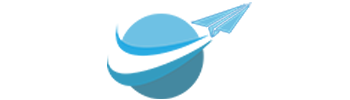You can find the software you are going to use on the Google playstore or on the Microsoft store. Type hornet_dr4 in the search bar and you will get the right software.
Installation of this will be arranged by the school. Consult with the teacher on how to use the software at school.
You recognise the software by its Landing Platform.
If you open the software then you will come to the DEV list page. Here you can add your drone.
Insert the battery into the drone and wait a while until the drone becomes visible. The LED in the drone will also stop flashing.
You now go to the programming page.
On the left-hand side you can see all possible programming blocks; we will come back to this in later lessons.
At the bottom right, you can see the aircraft. If it is visible normally then the drone is connected. If it has a line through it, the drone is not connected. Clicking on the plane will take you back to the DEV list page.
At the top-right of the page, you can see the Start flag, the stop sign, the emergency button, and the save button.
These are some basic features that we will come back to later.
Have fun programming.